How I Track TODOs
I have a To-do list that tracks everything I ought to do: blog posts to write, bugs to fix, emails to send, and side projects to continue. This is not a list of things I will do today;1 [1 I sort items I plan to do today to the top of the list] the purpose of the list is really to avoid forgetting stuff, to get it out of my head so that I can stop thinking about it.
After using the list for a while, I noticed a problem. I felt good when the list was short, and bad when it was long. So, I avoided writing down minor tasks, to avoid lengthening the list. Then, of course, I would forget them. About a year ago, I hit upon a solution to this problem.
For the last year, every day I record how many tasks from the list I completed that day. Of course, I can easily pad this number, by breaking larger tasks into smaller ones. That tendency makes the list more operational and easier to get started on, so I don't fight it. The records are easy to keep, because my To-do list uses Google Tasks, which has a (hard to find) button to list tasks by date of completion.
Here's a graph of those records:
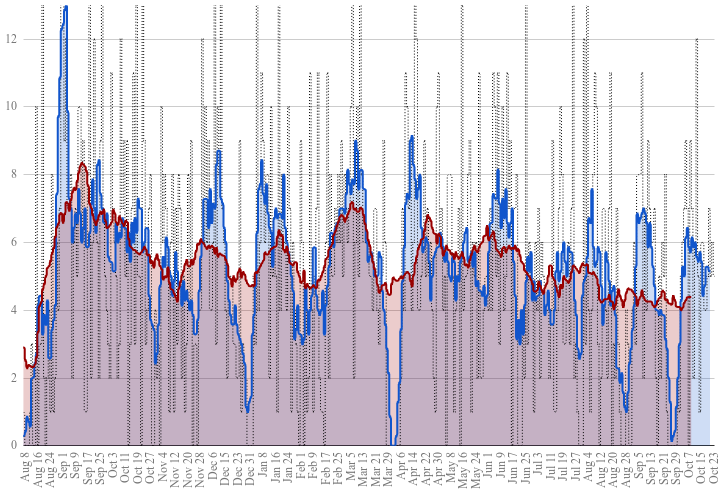
In this graph, the daily totals are drawn in dotted light gray, since they are pretty noisy. Instead of the daily numbers, a weekly moving average is drawn in blue and a monthly moving average in red. You can see that I average about 5 tasks a day, though it's closer to 6 if you take out vacations.
Tracking tasks completed works. Prior to tracking tasks completed per day, I was averaging about 2 per day. I haven't had a 3× bump in productivity, but I do forget minor tasks less often and have also been doing better at following up on side projects.
Footnotes:
I sort items I plan to do today to the top of the list
